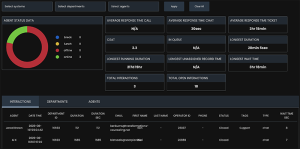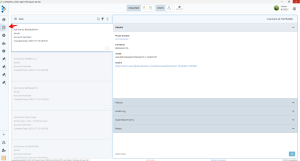New Arrivals
New Arrivals
LiveHelpNow is announcing the release of two highly anticipated plugins for websites built with content managers, the “Chat Button” and the “HelpOut Tab.”
LiveHelpNow’s Chat Button is the starting point for engaging your customers in conversation on your site, while the HelpOut Tab gives customers direct access to your best support resources.
Both plugins maximize each feature’s functionality, while minimizing configuration. If you’re already using LiveHelpNow, these plugins don’t change the current Chat Button or HelpOut Tab your customer sees on your site, but they greatly simplify the installation process when using a content manager.
Simple Installation
LiveHelpNow’s robust Chat Button and HelpOut Tab plugins can now be installed by simply making a few selections in your CMS (content management system). Whether you would just like to change your installation method to something more manageable, or you would like to install the Chat Button or HelpOut Tab for the first time, the process can now be completed with just a few clicks.
If your site runs on WordPress, you can simply add the plugins by going to your CMS admin console and clicking on “plugins,” “add new” and filling out a simple form. Other major CMS frameworks can install the plugins with similar, simple steps.
Plugins are now available for WordPress, Joomla, Magento, Drupal, Prestashop, and CS-Cart with more coming soon!
Installing the plugins requires a LiveHelpNow account ID and a subscription to the corresponding service type; Live Chat for the Chat Button or any combination of services for the HelpOut Tab. If you don’t currently have a LiveHelpNow account ID and subscription, you can always obtain one with a free, fully featured 30 day trial.
It’s not just about plugging in… it’s about helping out.
The simple installation process of these two plugins is just the beginning of their far-reaching benefits. Simply having a chat button on your site & enabling your customers to ask questions and get help in real time is a highly motivating sales factor. Having a tool for customers to help themselves as well, can make their shopping experience complete!
The HelpOut Tab can really assist customers in narrowing down their selections throughout their time on your site. Customers can search before they engage in chat, while they are talking, or even when chat isn’t available.
The HelpOut Tab not only allows customers to search your knowledge base of product information, it also offers them the opportunity to submit a ticket themselves, or even schedule a call back time to get their questions answered. All of these dynamic features can be obtained by installing these plugins and subscribing to the features of your choice.
Go Mobile, Customize & Create
What really makes the Chat Button and HelpOut Tab so versatile is their customization and adaptability. First of all, both features work on mobile devices! LiveHelpNow is setting the standard in compatibility across device types, operating systems, browsers, and even CMS. Secondly, these features are almost entirely customizable. You can choose from a long selection of graphically different chat buttons, arranged with varying color schemes and type faces. If you find that the available button types aren’t just what you are looking for, you can create your own chat button and integrate your new creation into the plugin.
The HelpOut Tab is customizable as well, allowing you to choose from multiple themes and color options. Choosing your HelpOut Tab’s color is great, but being able to choose how it can help your customers is fantastic!
Customer Service: À la carte
If you haven’t subscribed to the knowledge base, ticket system or the call features no need to worry. You can simply just uncheck those boxes in the set-up form during the plugin installation and your HelpOut Tab will act as a chat button. Subscribing to all the services together will offer your customers the best support options available, but if you want to ease into your support offerings, you can enable or disable each feature independently.
Google Analytics Integration!
The good news about the plugins doesn’t end there. As of today, the Chat Button and HelpOut Tab plugins can now support your existing site’s Google Analytics account! Your current Analytics account can now work hand in hand with your Chat Button and HelpOut Tab; tracking when your customer clicks on the buttons, whether they chat, what pages they view, if they submit a ticket or schedule a call!
No other customer service widgets can sit so comfortably seamless on your site, function at top performance AND share the workload of tracking your customers’ behavior! In the time it took you to read this blog post, you could have installed these plugins. Why wait? Install the Chat Button and HelpOut Tab today! If you don’t have an account, grab a free trial and see what all the fuss is about!